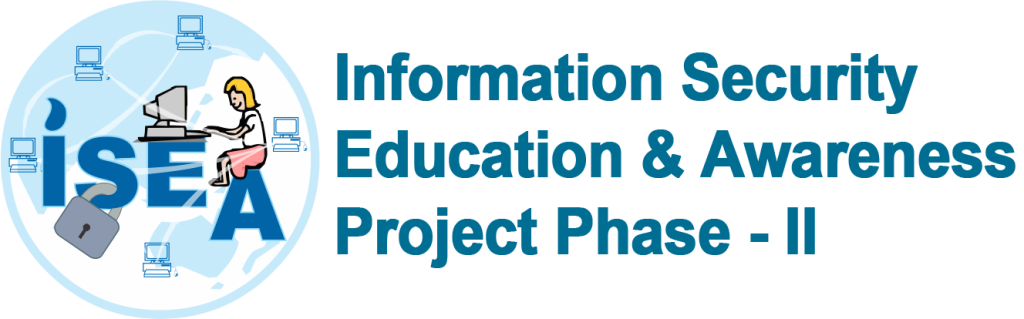सूचना एवं संचार प्रौद्योगिकी
राष्ट्रीय डिजाइन संस्थान असम में आपका स्वागत है जहां नवाचार शिक्षा से मिलता है। आज के डिजिटल युग में, सूचना और संचार प्रौद्योगिकी (आईसीटी) सीखने के अनुभव को बढ़ाने में महत्वपूर्ण भूमिका निभाती है। हमारा संस्थान छात्रों को अत्याधुनिक आईसीटी सुविधाएं प्रदान करने के लिए प्रतिबद्ध है जो उन्हें शैक्षणिक रूप से उत्कृष्टता प्राप्त करने, रचनात्मकता को बढ़ावा देने और आधुनिक दुनिया की चुनौतियों के लिए तैयार करने के लिए सशक्त बनाती है। एनआईडी असम का आईटी-सेल एनआईडी असम समुदाय को बेहतर, कुशल और प्रभावी कम्प्यूटेशनल, नेटवर्क अवसंरचना सुविधाएं और आईटी सेवाएं प्रदान करना जारी रखता है। संस्थान के उभरते मानकों को पूरा करने के लिए इन सुविधाओं को लगातार अपग्रेड किया जाता है। सेल की विभिन्न जिम्मेदारियों में से, इसकी प्राथमिक जिम्मेदारी छात्रों, संकाय, कर्मचारियों और इसके हितधारकों की सामान्य आईटी संबंधी जरूरतों / समर्थन को पूरा करना है।
आईसीटी सुविधाएं
- नेटवर्कः एनआईडी असम में, हम समझते हैं कि शैक्षणिक और प्रशासनिक कार्य, सहयोग और ऑनलाइन सीखने के लिए निर्बाध इंटरनेट कनेक्टिविटी आवश्यक है। संस्थान में 1 जीबीपीएस लीज्ड लाइन एनकेएन इंटरनेट कनेक्टिविटी है। पूरे कैंपस में विश्वसनीय और सुरक्षित इंटरनेट एक्सेस के लिए इसके पास हाई एंड नेटवर्किंग डिवाइस हैं। हमारे छात्र ऑनलाइन संसाधनों का उपयोग कर सकते हैं, आभासी कक्षाओं में भाग ले सकते हैं और बिना किसी व्यवधान के अनुसंधान कर सकते हैं।
- वाई-फाई: संस्थान में एक नियंत्रक-आधारित कैंपस-सक्षम वाई-फाई है जिसमें छात्रों को अपनी शिक्षा को आगे बढ़ाने में मदद करने के लिए हाई-स्पीड एनकेएन इंटरनेट कनेक्शन प्रदान करने वाली प्रमाणीकरण प्रणाली है। इंटरनेट सुविधा संकाय सदस्यों, कर्मचारियों और छात्रों के लिए कहीं भी कभी भी सुलभ है। वाई-फाई का कवरेज न केवल कक्षाओं या कार्यालय क्षेत्रों तक सीमित है, बल्कि पुस्तकालय, ऑडिटोरियम, कैफेटेरिया और छात्रावासों सहित सभी क्षेत्रों तक भी फैला हुआ है। पूरे परिसर में लगातार डेटा गति निर्बाध संसाधन पहुंच में जोड़ती है। छात्र सुरक्षित वाई-फाई प्रमाणीकरण दृष्टिकोण के माध्यम से परियोजनाओं और अनुसंधान पत्रों को तैयार करने के लिए ई-लर्निंग और वेब-आधारित अनुप्रयोगों के साथ तालमेल रख सकते हैं।
- स्वचालित पुस्तकालय: एक ऐसे युग में जहां जानकारी प्रचुर मात्रा में है, हमारी डिजिटल लाइब्रेरी ज्ञान की किरण के रूप में सामने आती है। ई-पुस्तकों, पत्रिकाओं और मल्टीमीडिया संसाधनों के व्यापक संग्रह के साथ, छात्रों के पास जानकारी के एक विशाल भंडार तक पहुंच है जो उनके परियोजना कार्य और स्व-निर्देशित सीखने को पूरा करने में सहायता करता है। पुस्तकालय पूरी तरह से डेस्कटॉप कंप्यूटर, हाई-एंड स्कैनर, प्रिंटर आदि से सुसज्जित है। निरंतर उन्नयन और प्रौद्योगिकी अपनाने के साथ पुस्तकालय डिजिटलीकरण का समर्थन करने के लिए। संस्थान डिजिटल पुस्तकालयों और ई-संसाधनों की एक विस्तृत श्रृंखला की सदस्यता लेता है, जिससे छात्रों को अकादमिक पत्रिकाओं, ई-पुस्तकों और अनुसंधान डेटाबेस के व्यापक संग्रह तक पहुंच मिलती है। हमारे डिजिटल संसाधन छात्रों को गहन अनुसंधान करने और अध्ययन के अपने क्षेत्रों में नवीनतम विकास के साथ अद्यतन रहने के लिए सशक्त बनाते हैं।
- आईटी प्रयोगशालाएं: संस्थान में उच्च अंत कार्यस्थलों, प्रक्षेपण टीवी, उच्च गति इंटरनेट कनेक्शन के साथ वाकोम-सिंटिक उपकरणों से सुसज्जित एक अच्छी तरह से डिजाइन की गई आईटी प्रयोगशाला है जिसका उपयोग छात्रों और संकाय द्वारा अन्य शैक्षणिक और अनुसंधान गतिविधियों के साथ अपने सीखने में वृद्धि, पाठ्यक्रम मॉड्यूल के लिए किया जाता है।
- अन्य प्रयोगशालाएं:
i). डिजिटल मीडिया लैब: संस्थान में संचार और 3डी डिजाइन कक्षाओं के लिए बड़े पैमाने पर उपयोग किए जाने वाले IMACS सिस्टम (16 संख्या) के नवीनतम कॉन्फ़िगरेशन के साथ पूरी तरह से सुसज्जित डिजिटल मीडिया लैब है।
ii). एक्सआर (एक्सटेंडेड रियलिटी लैब): एक विस्तारित वास्तविकता (एक्सआर) लैब, जिसमें आभासी वास्तविकता (वीआर), संवर्धित वास्तविकता (एआर) और मिश्रित वास्तविकता (एमआर) शामिल हैं, अंतःविषय अध्ययन आवश्यकता विनिर्देश की एक पहल है। प्रयोगशाला को यथार्थवादी, जोखिम-मुक्त सिमुलेशन की विकसित आवश्यकताओं को पूरा करने के लिए नवीनतम सेटअप के साथ स्थापित किया गया है जिससे छात्रों को जटिल विषयों, ऐतिहासिक घटनाओं या वैज्ञानिक अवधारणाओं के साथ अधिक आकर्षक तरीके से बातचीत करने की अनुमति मिलती है। - वीडियो कॉन्फ्रेंसिंग: संस्थान में ऑफ़लाइन और ऑनलाइन वीडियो कॉन्फ्रेंसिंग बैठकें आयोजित करने के लिए एक अच्छी तरह से सुसज्जित और विशाल बोर्ड रूम है। इसमें 360 डिग्री पीटीजेड कैमरा, 65 इंच एलईडी टीवी और ऑम्निडायरेक्शनल माइक्रोफोन आदि उपलब्ध हैं।
- ऑडिटोरियम: संस्थान के पास प्रदर्शन, व्याख्यान, प्रस्तुतियां, सम्मेलन, सेमिनार और अन्य कार्यक्रमों सहित विभिन्न उद्देश्यों के लिए एक बड़े दर्शकों को समायोजित करने के लिए नामित स्थान है। इसमें पूरी तरह से वातानुकूलित बैठने की एक अच्छी तरह से सुसज्जित व्यवस्था है, डिजिटल पोडियम, मिक्सर आधारित प्रकाश व्यवस्था और ध्वनि प्रणाली, प्रक्षेपण स्क्रीन और डिस्प्ले मॉनिटर के साथ एक चरण।
- सीसीटीवी निगरानी: सीसीटीवी कैमरे एक शैक्षणिक संस्थान के भीतर सुरक्षा और सुरक्षा बढ़ाने में महत्वपूर्ण भूमिका निभाते हैं। एनआईडी असम परिसर परिसर में स्थापित इंटरनेट प्रोटोकॉल (आईपी) और एनालॉग कैमरों के मिश्रण से सुसज्जित है और फुटेज को सुरक्षा विभाग 24* द्वारा लगातार दर्ज और निगरानी की जाती है7*365.
- व्याख्यान हॉल: संस्थान में तीन व्याख्यान हॉल हैं जिनकी कुल बैठने की क्षमता 180 (प्रत्येक कमरे में 60) है। कमरा शॉर्ट थ्रो प्रोजेक्टर, पावर पोडियम, रिमोट कंट्रोल्ड डिस्प्ले स्क्रीन, सर्राउंड स्पीकर आदि से सुसज्जित है। व्याख्यान कक्ष के अलावा, संस्थान में कक्षाओं/प्रशिक्षण के संचालन के लिए चार स्टूडियो रूम हैं।
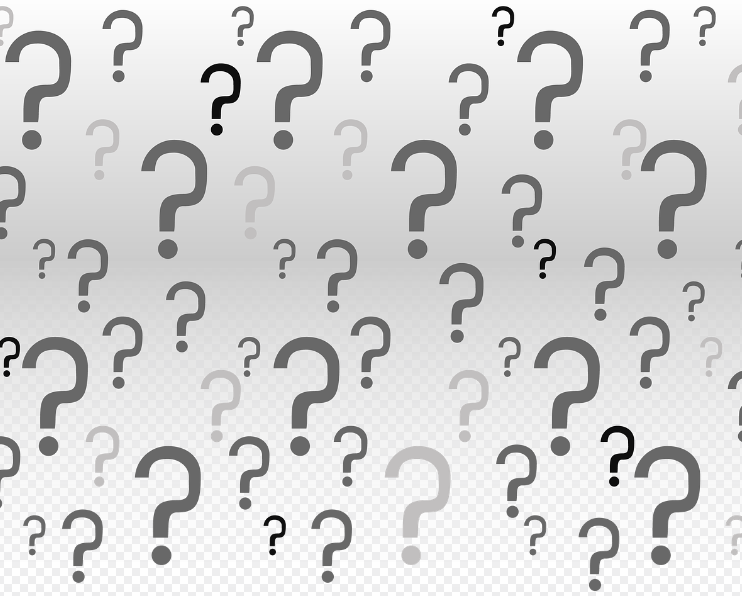
अक्सर पूछे जाने वाले प्रश्नों
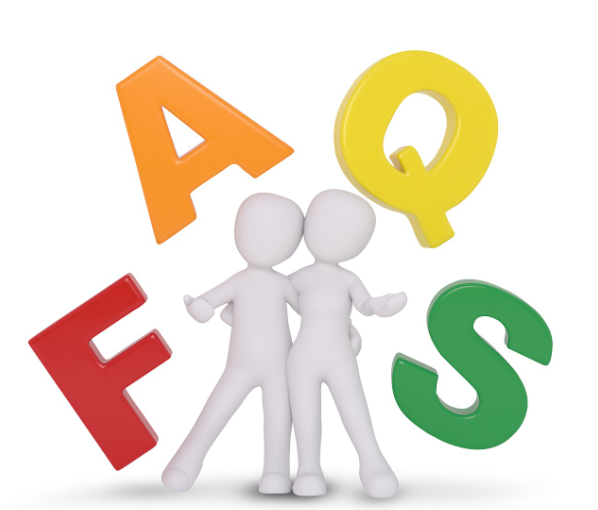
- इंटरनेट सुविधा: सभी सिस्टम और लैब एक उच्च गति इंटरनेट कनेक्शन से जुड़े हुए हैं। उपयोगकर्ताओं को सुविधा का लाभ उठाने के लिए इंटरनेट एक्सेस फॉर्म भरना और आईटी सेल को प्रस्तुत करना आवश्यक है।
- ईमेल सुविधा: आधिकारिक और शैक्षणिक संचार के लिए सभी छात्रों, संकाय और स्टाफ सदस्यों को एक संस्थान ईमेल प्रदान किया जाता है। आईटी सेल द्वारा विधिवत भरा हुआ ईमेल खाता फॉर्म जमा करने के बाद ईमेल खाता जारी किया जाता है। किसी भी खाते से संबंधित मुद्दे (अर्थात। आवश्यक सहायता के लिए आईटी सेल को एक्सेस, स्टोरेज, स्पैम तक पहुंचने में असमर्थ) की सूचना दी जा सकती है।
- परिसंपत्तियों का निर्गम/वापसी: विभिन्न परिसंपत्तियां अर्थात। डीएसएलआर डिजिटल कैमरा और स्टैंड, मिक्सर संचालित स्पीकर, प्रोजेक्टर, लैपटॉप, स्टूडियो और फोटोग्राफी लाइट आदि। इंट्रानेट पर उपलब्ध ऑनलाइन फॉर्म जमा करने पर एनआईडी असम के छात्रों और संकाय सदस्यों को पाठ्यक्रम कार्य और व्यावहारिक कक्षाओं के लिए जारी किया जाता है।
- आईटी/डिजिटल मीडिया लैब बुकिंग: लैब को संकाय/कर्मचारी सदस्यों द्वारा समर्थ पोर्टल के माध्यम से या आईटी सेल को ईमेल भेजकर बुक किया जा सकता है।
- सॉफ्टवेयर/हार्डवेयर से संबंधित प्रश्न: आईटी सेल पाठ्यक्रम और कार्य आवश्यकताओं के आधार पर विभिन्न प्रयोगशालाओं और उपयोगकर्ता प्रणाली में लाइसेंस प्राप्त सॉफ्टवेयर की स्थापना के लिए प्रभारी है। क्रैक किए गए संस्करणों की स्थापना सख्त वर्जित है। किसी भी नए सॉफ्टवेयर की आवश्यकता, सक्रियण या समस्या निवारण, हार्डवेयर समस्या आदि के बारे में आईटी सेल को ईमेल के माध्यम से सूचित किया जा सकता है। (itcell(at)nidj(dot)ac(dot)in) . इसके अलावा, आप आईटी सहायता टीम से सहायता के लिए इंटरकॉम 276 (एक्सटेंशन) पर भी कॉल कर सकते हैं।
ऑनलाइन सुरक्षा:
क्या करना चाहिए । क्या नहीं करना चाहिए

ऑनलाइन सुरक्षा, जिसे साइबर सुरक्षा के रूप में भी जाना जाता है, कंप्यूटर सिस्टम, नेटवर्क और डेटा को चोरी, क्षति या अनधिकृत पहुँच से बचाने के अभ्यास को संदर्भित करता है। इसमें डिजिटल जानकारी की गोपनीयता, अखंडता और उपलब्धता की सुरक्षा के लिए डिज़ाइन किए गए उपायों और तकनीकों की एक विस्तृत श्रृंखला शामिल है। कोई भी व्यक्ति अपने डेटा और गोपनीय जानकारी को ऑनलाइन धोखाधड़ी और घोटालों से सुरक्षित रख सकता है, इसके लिए क्या करें और क्या न करें का पालन करें।
क्या करना चाहिए
- अपने पासवर्ड या पासफ़्रेज़ को गोपनीय रखें। उन्हें दूसरों के साथ साझा न करें या लिखकर न रखें। आप अपने क्रेडेंशियल से जुड़ी सभी गतिविधियों के लिए ज़िम्मेदार हैं।
- ईमेल में फ़िशिंग ट्रैप पर ध्यान दें और एक घोटाले के संकेत देखें। अविश्वसनीय स्रोत से मेल या अटैचमेंट न खोलें। यदि आपको एक संदिग्ध ईमेल प्राप्त होता है, तो सबसे अच्छी बात यह है कि संदेश को हटा दें और इसे आईटी सेल को रिपोर्ट करें।
- जब जानकारी की जरूरत न हो तो उसे ठीक से नष्ट कर दें। पूरे कार्यालय में कागज़ को गोपनीय तरीके से नष्ट करने के लिए निर्धारित डिब्बों में रखें या क्रॉसकट श्रेडर का इस्तेमाल करें।
- संवेदनशील जानकारी को प्रिंट करते, कॉपी करते, फैक्स करते या चर्चा करते समय अपने आस-पास के वातावरण के प्रति सचेत रहें।
- जब उपयोग में न हों तो अपने कंप्यूटर और मोबाइल फ़ोन को लॉक कर दें। इससे डेटा को अनधिकृत पहुँच और उपयोग से बचाया जा सकता है।
- गोपनीय ब्राउज़िंग के लिए सार्वजनिक वाई-फ़ाई हॉटस्पॉट का उपयोग करने से बचें। डेटा और डिवाइस की सुरक्षा के लिए हमेशा वर्चुअल प्राइवेट नेटवर्क टनल का उपयोग करें।
- सभी संदिग्ध गतिविधियों और साइबर घटनाओं की सूचना आईटी सेल को दें या 1390 पर कॉल करें। संवेदनशील जानकारी वाले सभी क्षेत्रों को भौतिक रूप से सुरक्षित रखें और केवल अधिकृत व्यक्तियों को ही वहां पहुंचने दें।
- हमेशा ऐसे पासवर्ड या पासफ़्रेज़ का इस्तेमाल करें जिन्हें समझना मुश्किल हो। पासवर्ड में अपरकेस अक्षर, लोअरकेस अक्षर, संख्याएँ और विशेष वर्णों का उपयोग करते हुए कम से कम 8 अक्षर होने चाहिए। ताकि आपके लिए इसे याद रखना आसान हो लेकिन हमलावर के लिए अनुमान लगाना मुश्किल हो।
- अलग-अलग अकाउंट के लिए अलग-अलग पासवर्ड का इस्तेमाल करने का सुझाव दिया जाता है। अगर एक पासवर्ड हैक हो जाता है, तो आपके दूसरे अकाउंट पर कोई असर नहीं पड़ता।
क्या नहीं करना चाहिए
- अपने कार्यस्थल के कंप्यूटर पर अनधिकृत प्रोग्राम इंस्टॉल न करें। दुर्भावनापूर्ण एप्लिकेशन अक्सर वैध सॉफ़्टवेयर के रूप में प्रस्तुत होते हैं।
- गोपनीय डेटा मांगने वाले फ़ोन कॉल या ईमेल का जवाब न दें.
- कार्यालय में संवेदनशील जानकारी इधर-उधर न छोड़ें।
- किसी अज्ञात या अविश्वसनीय स्रोत से प्राप्त लिंक पर कभी भी क्लिक न करें। साइबर हमलावर अक्सर इनका इस्तेमाल करके आपको दुर्भावनापूर्ण साइटों पर जाने और मैलवेयर डाउनलोड करने के लिए प्रेरित करते हैं, जिसका इस्तेमाल डेटा चोरी करने और नेटवर्क को नुकसान पहुँचाने के लिए किया जा सकता है।
- गोपनीय जानकारी देने के लिए किसी के बहकावे में न आएं। किसी अनधिकृत व्यक्ति के लिए कॉल करना और कर्मचारी या व्यावसायिक भागीदार होने का दिखावा करना आसान है।
- निजी जानकारी वाले प्रिंटआउट या पोर्टेबल मीडिया को अपनी डेस्क पर न छोड़ें। अनधिकृत प्रकटीकरण के जोखिम को कम करने के लिए उन्हें दराज में बंद करके रखें।
- कोई भी निजी या संवेदनशील जानकारी, जैसे क्रेडिट कार्ड नंबर, पासवर्ड या अन्य निजी जानकारी, सोशल मीडिया साइटों सहित सार्वजनिक साइटों पर पोस्ट न करें, और जब तक ऐसा करने के लिए अधिकृत न हों, तब तक इसे ईमेल के माध्यम से न भेजें। (अपनी व्यक्तिगत जानकारी तक पहुँच को प्रतिबंधित करने के लिए सोशल मीडिया साइटों पर गोपनीयता सेटिंग का उपयोग करें)
- जब इस्तेमाल न हो रहा हो तो वायरलेस या ब्लूटूथ को चालू न छोड़ें। ऐसा सिर्फ़ तभी करें जब इस्तेमाल करने की योजना हो और वह भी सुरक्षित माहौल में।
- डिवाइस को बिना देखरेख के न छोड़ें। सभी मोबाइल डिवाइस, जैसे लैपटॉप और सेल फोन को शारीरिक रूप से सुरक्षित रखें। यदि कोई डिवाइस खो जाती है या चोरी हो जाती है, तो तुरंत अपने प्रबंधक और ISO/नामित सुरक्षा प्रतिनिधि को इसकी सूचना दें।
- अपने प्रबंधन की अनुमति के बिना पोर्टेबल डिवाइस को प्लग इन न करें। हो सकता है कि इन डिवाइस में कोड हो, जो आपके कंप्यूटर में प्लग करते ही लॉन्च होने का इंतज़ार कर रहा हो।
समाचार में – साइबर सुरक्षा, हमले और अपराध
Techie falls prey to ‘digital arrest’, loses Rs 6.29 crore to cyber frauds posing as CBI officers
In the largest individual cyber fraud ever registered with Pune City police, a 59-year-old senior IT executive from Pashan lost a staggering Rs 6.29 crore — nearly his entire life savings — to online criminals who posed as CBI officers.
The fraudsters threatened action in connection with a money laundering case, placing him under ‘digital arrest’ at his home and forcing him to remain on video call over several hours on the pretext of ‘surveillance.’
An FIR was registered at the cyber crime police station of Pune City on wednesday by the 59-year-old resident of Pashan in Pune, who currently works at a top executive position at an IT company in Mumbai. The complainant underwent the ordeal for over a week, starting from November 9. Deputy Commissioner of Police (cyber and economic offences) Vivek Masal said: “The complainant was approached by cyber criminals posing as CBI officers. They told him that his role was being probed in a money laundering case. On the pretext of conducting the probe, all his personal and financial information was sought by the cyber criminals. He was asked to stay at home, not communicate with anyone and remain under what they said was digital arrest. The cyber criminals asked him to liquidate all his fixed deposits, investments and transfer all the funds to various fraudulent accounts — saying those were accounts of the RBI — on the pretext of verification. All over four-five days, he was asked to remain on video call as part of the digital arrest.”
(Source: The Indian Express)
Two Bengaluru residents lose ₹95 lakh to cyber fraudsters
Two people have complained to the police here that they have collectively lost about ₹95 lakh to cyber fraudsters after they fell prey to fake videos allegedly featuring two top businessmen. In both the cases, the complainants didn’t check the authenticity of the alleged videos and ended up clicking some suspicious links which led them to fake websites created by fraudsters to cheat people and make money on promises of giving them higher returns, they said on Monday. “As per the complainants, only after investing in these social media platforms they realised that the alleged videos featuring Infosys co-founder N R Narayana Murthy and Reliance Industries Chairman Mukesh Ambani were used to get
them to suspicious links and without any due diligence on their part, they ended up investing only to realise that they were cheating using fake videos of such personalities,” a senior police officer said. In the first case, a resident of Banashankari here came across a video promoting a trading platform promising high returns on investments, police said. According to the woman, she clicked the link on some suspicious looking website and shared her details with the alleged platform. Later, she received a call from the an unidentified man, claiming to be an agent associated with the alleged platform convincing her to make investments for higher returns. Initially, she invested around ₹1.4 lakh and got returns of ₹8,000 and when she invested ₹6.7 lakh from the second time, she did not get any returns and lost the invested amount as well, a senior police officer said. In a similar manner, she also got cheated of ₹67 lakh with another platform, police said.
(Source: Hindustan Times)
‘Don’t solely trust caller ID’: Cyber body issues warning to government official
The National Informatics Centre (NIC) has warned government officials against trusting the caller ID information without verification and divulging sensitive information. In the advisory, the cyber security body said cyber criminals may impersonate trusted entities to launch a “vishing” attack. “Attackers may impersonate trusted entities, such as senior government officials, law enforcement agencies, or technical support personnel,” the advisory issued recently by the National Informatics Centre (NIC) said. The severity of the communication has been categorised as “high”.
The body said the attackers can manipulate the caller ID information to create the impression that the phone call was coming from a legitimate number.
In the advisory, the body said there had been an increase in the number of vishing attacks against government officials. These attacks have been used to acquire confidential information and gain unauthorised access to official systems”.
(Source: Hindustan Times)
Three Arrested In Rs 60 Lakh Cyber Fraud Case Involving Fake Investment App By Pimpri Chinchwad Cyber Police Take Action
In a major breakthrough, the Pimpri Chinchwad Cyber Police have arrested three suspects from Uttar Pradesh and Chhatrapati Sambhajinagar in connection with a Rs 61.3 lakh cyber fraud case involving a fake investment app targeting a resident of Sangvi.
This marks the first reported crime of its kind at the Pimpri Chinchwad Cyber Police Station. The complainant, a resident of Sangvi, was browsing online for information on the stock market when they encountered an advertisement link for Mstock, a trading company. Upon clicking the link, they were added to a WhatsApp group titled “L067.Mstock” by a woman identified as Kruti, who promised a 25-30% profit on investments made through Mstock’s trading platform. Enticed by the high returns, the complainant was convinced to transfer a total of Rs 61.3 lakh across several bank accounts.
(Source: Pune Pulse)

बुनियादी समस्या निवारण
आईटी सेल को रिपोर्ट करने से पहले
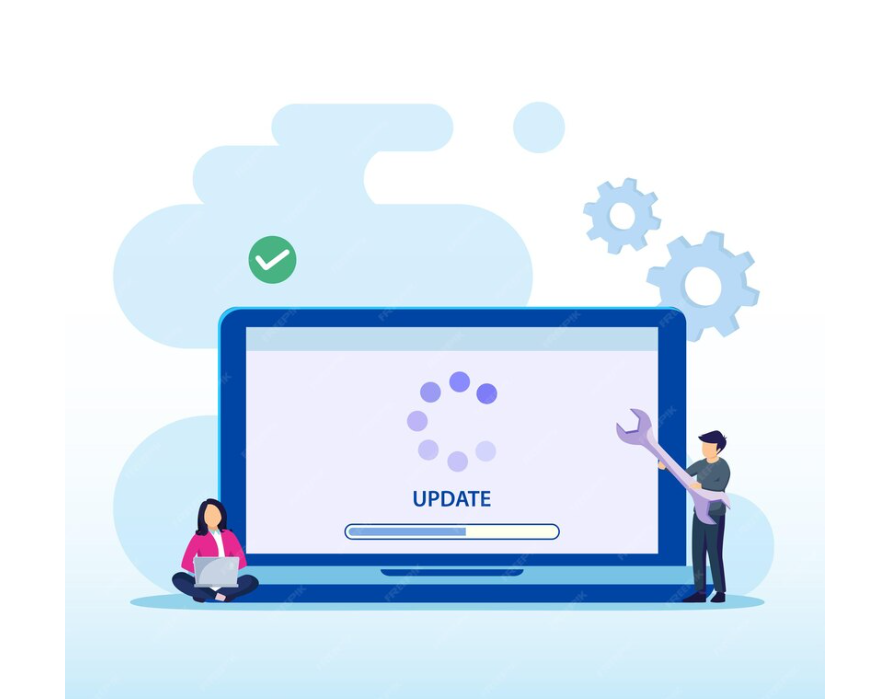
- अगर आपका सिस्टम चालू नहीं हो रहा है, तो कृपया सिस्टम से जुड़े पावर केबल या एडॉप्टर की जांच करें, यह ढीला हो सकता है या केबल क्षतिग्रस्त हो सकता है। इसे दोनों सिरों से निकालें और फिर से प्लग करें। एक छोर आपके कंप्यूटर में है और दूसरा दीवार जैक में है। अगर सिस्टम चालू है लेकिन फिर भी बूट नहीं हो रहा है, तो यह हार्डवेयर की खराबी या OS समस्या के कारण हो सकता है। अगर कोई बूट करने योग्य फ्लैश ड्राइव जुड़ा हुआ है, तो उसे भी हटा दें।
- कभी-कभी आपको सॉफ़्टवेयर सक्रियण संबंधी समस्याएँ आ सकती हैं। पुनः सक्रियण के लिए संस्थान द्वारा आपको प्रदान की गई ईमेल आईडी और पासवर्ड का उपयोग करें। यदि आप अभी भी सक्रियण करने में असमर्थ हैं, तो कृपया तकनीकी टीम से सहायता लें।
- यदि आपका मॉनिटर डिस्प्ले सफ़ेद या काला हो जाता है या लैपटॉप स्लीप मोड पर जाता है, तो निष्क्रिय अवधि के बाद आप समस्या को दूर करने के लिए नियंत्रण कक्ष से पावर विकल्प में सेटिंग्स बदल सकते हैं।
- नेटवर्क संबंधी समस्याएं विभिन्न कारणों से हो सकती हैं, जैसे केबल कनेक्टिविटी, नेटवर्क कार्ड या ड्राइवर संबंधी समस्या, सिग्नल की शक्ति, गलत कॉन्फ़िगरेशन, ट्रैफिक का अधिक भार आदि।
- निरंतर बिजली के लिए तथा सिस्टम को उतार-चढ़ाव और क्षति से बचाने के लिए अपने उपकरणों को केवल यूपीएस लाइन के माध्यम से ही जोड़ें।
- अगर आपका सिस्टम ईथरनेट केबल के ज़रिए जुड़ा है, तो जाँच लें कि पोर्ट या इंटरफ़ेस एलईडी जल रही है या नहीं। आप केबल को फिर से जोड़ने की कोशिश कर सकते हैं। आप यह भी जाँच सकते हैं कि टास्कबार में LAN आइकन क्रॉस (विंडोज ओएस) के रूप में चिह्नित है या नहीं। अगर आइकन विस्मयादिबोधक/ग्लोब प्रतीक के रूप में चिह्नित है, तो उस पर राइट क्लिक करें और समस्या निवारण पर क्लिक करें। ऐसा करने से ज़्यादातर समय समस्या हल हो जाती है, अगर सिस्टम को वैध आईपी पता नहीं मिला है।
- केवल संस्थान के वाईफ़ाई नेटवर्क से कनेक्ट करें ConnectNIDJ सुरक्षित और विश्वसनीय कनेक्शन के लिए। यदि आप कनेक्ट नहीं कर पा रहे हैं तो कृपया जाँच लें कि आपका नेटवर्क कार्ड ड्राइवर इंस्टॉल है या नहीं और वाईफ़ाई सिग्नल की शक्ति अच्छी है या नहीं। नेटवर्क डायग्नोस्टिक्स चलाने की कोशिश करें या नेटवर्क एडाप्टर को रीसेट करके देखें कि क्या यह हल हो जाता है। ऑपरेटिंग सिस्टम को इसके नवीनतम संस्करण या पैच रिलीज़ में अपडेट करने का भी प्रयास करें क्योंकि यह उपयोगकर्ताओं को वाईफ़ाई नेटवर्क से कनेक्ट करने से रोकने वाली समस्या का कारण भी हो सकता है। एक बार जब आपका डिवाइस वाईफ़ाई नेटवर्क से कनेक्ट हो जाता है, तो उपयोगकर्ताओं को आईटी सेल द्वारा साझा किए गए क्रेडेंशियल्स टाइप करने की आवश्यकता होती है। सफल प्रमाणीकरण के बाद आप इंटरनेट ब्राउज़ कर पाएंगे।
“सूचना और संचार प्रौद्योगिकी शब्दावली सभी के लिए जानना आवश्यक है क्योंकि हम सभी सिस्टम, मोबाइल और इंटरनेट के साथ निकटता से जुड़े हुए हैं। विभिन्न तकनीकी शब्दों को जानने से हम आईसीटी को बेहतर तरीके से समझने में सक्षम होंगे…”
“सेवाओं का लाभ उठाने के लिए विभिन्न आईसीटी से संबंधित फॉर्म ऑनलाइन भरे जा सकते हैं। संस्थान के नेटवर्क के भीतर ओपन-सोर्स/संस्थागत सॉफ्टवेयर डाउनलोड किया जा सकता है…।”

आप हमसे संपर्क कर सकते हैं
ईमेल भेजें

itcell(at)nidj(dot)ac(dot)in
कॉल करें

0376-2310108 (Ext:276)
समय: सुबह 9 बजे से शाम 5 बजे तक
(सोमवार से शुक्रवार)